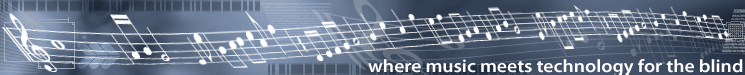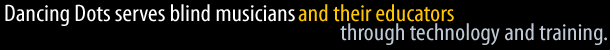Transcribing Instructional Materials Using GOODFEEL
Using the GOODFEEL suite of software, you can create a Lime notation file containing the music for 2 or more pieces of music such as exercises in a method book. See instructions and an example below.
But if you want to transcribe extended instructional text interspersed with the exercises or examples found in the book, we recommend that you use the Duxbury Braille Translator to create a single, integrated braille master document containing both text and music. Note that you can enter words or short phrases into the Lime notation file such as "Moderato" or "Easy Latin Swing" and GOODFEEL will translate and place in the proper place in the braille music score. But passages such as:
"Be sure to maintain good posture when playing your trumpet. Ask your teacher for help to form good habits with your technique and posture."
Will not be transcribed very well by GOODFEEL. That is, the results will not match what a traditional human transcriber would produce.
If you don't have Duxbury Use the following steps in Lime to make better braille
when transcribing instructional materials
(pages of music with multiple exercises on them like in textbooks)
using GOODFEEL.
Following these instructions will not produce the standard format but
all the correct information can be conveyed to the braille reader.
Transcribing Music with Multiple Exercises
- Don't split up exercises into different Lime documents;
keep them together. You will need to break up the files whenever
the number of staves in a system changes.
- Use rehearsal markers for exercise titles and/or exercise
numbers but don't make them wider than your braille page width.
GOODFEEL will truncate them.
- Restart bar numbering at 1 (or 0 if there's a pickup)
for every new exercise.
GOODFEEL will assume that a new exercise is starting if a bar number is
less than the previous bar number.
If an exercise is only 1 measure long then you may need to start numbering
at 0.
Bar Numbering Instructions
- Click on a note on the system just above the new exercise.
(Yes, this will be in the previous exercise.)
- Select Bar Line... from the Symbol menu.
- In the Bar Line dialog:
- Select the correct bar line.
- Select At End of System.
- Check Restart Bar Numbering With and set the number to 1
(or 0 for pickups).
- Click on OK.
- Make sure there is a time signature in Lime at every new exercise even if
the time signature didn't change.
This is usually only a problem if you entered your music directly into
Lime without scanning software.
Example
This example is made up of a series of files that show different
stages in transcribing braille in a textbook format.
In this example, some markings were intentionally left
out because those markings do not deal with the object of these instructions.
The annotation Black American Spiritual has extra spaces in it to
make it longer so that GOODFEEL will not try to squeeze some music in
at the end of the line.
If you have GOODFEEL, Lime and SharpEye installed on your computer
you should be able to click on each of the following links and
open the file.
|