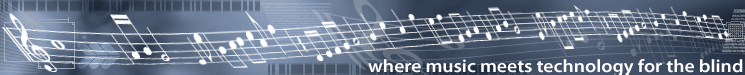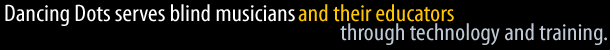Lime Lighter FAQ
If you cannot find the answer you are looking for after reviewing this page, please send a note to our Lime Lighter listserv or use our online contact form.
Also, please see our
Lime FAQ page
and our
SharpEye FAQ page
.
Optimizing Lime Lighter Documents for the Reader
Q. How can I layout the music the best way for a reader?
Please see
Helping Your Lime Lighter Reader
Playback and Scrolling
Q. How can I control whether the music is heard when auto scrolling?
Lime Lighter users can check or uncheck a box labeled "Inhibit Auto Hear by Default"
in the Lime Lighter Preferences dialog to determine whether Lime plays back the
score when you initiate auto scrolling mode.
Edit menu > Preferences > Lime Lighter Preferences to open the dialog.
|