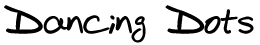 |
|
Lime Lighter Pedals Support
AirTurn Pedals
Helpful AirTurn Documents:
AirTurn Pedals will not work with any version of Lime less than 9.15.3.
In general, the three most common problems with the AirTurn pedals are:
- The Lime Lighter Arrow Keys option is not checked (under Preferences which is
under the Edit menu).
You might also want to check Arrow Keys default to Lime Lighter Mode
which is in the Lime Lighter Preferences dialog which is accessed from
Edit, Preferences.
- The pedals aren't paired. Check this in your Bluetooth Settings and even if everything
looks OK, sometimes you just have to unpair it and pair it again.
To unpair the device, see your pedal's manual and also remove the device from
your computer (Bluetooth Settings).
Pair it again in your computer's Bluetooth Settings.
- The pedals are in the wrong mode.
This can occur on the BT-105 and BT-106 pedals if someone had their foot on a
pedal as it was turned on. In newer models, this can happen if you hold the Mode button down by,
mistake, thinking it is the power button.
Be sure not to press any pedals until the pedal unit has been on for 5 seconds.
Generally, the Lime Lighter requires the mode with the 4 arrow keys.
Please consult the manual for your model (see above) to determine if your pedals are in the correct mode.
- Your pedals seem to be mixed up. To restore their operation to our recommeded
settings check that:
- In Lime Lighter Preferences, Middle pedal starts & advances Manual scrolling... is checked.
- In the Pedal Mapping dialog, the settings are as specified in the table below.
Note that AirTurn switched the middle two pedals with the BT-200.
| Pedals | Mode | Arrow Keys | Lime 9.17 Pedal Mapping | Earlier Lime Pedal Mapping |
| QUAD500, BT-200 | 2 | Up, Down, Left, Right |
"----", Left, Mid., Mid., Right | Left, Mid., Right, Mid. |
| BT-106 | 3 | Up, Left, Down, Right |
"1324", Left, Mid., Right, Mid. | Left, Mid., Mid., Right |
| BT-105 | 3 | Up, Left, Down, Right |
"1324", Left, Mid., Right, Mid. | Left, Mid., Mid., Right |
USB Pedals
- USB pedals will work with Lime 9.13 and later.
- Lime will only be able to use the USB pedals if the pedals are plugged in before Lime is started.
|
| 1754
Quarry Lane, Suite DD, Phoenixville, PA 19460 P:
610 783-6692 F: 610 500-5072 |
|