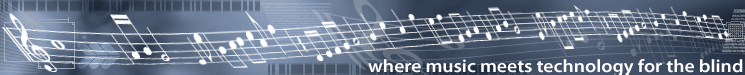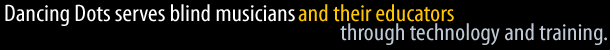Transcribing Complicated Pieces with GOODFEEL
Warning: this is not a good document to read if you are just getting started with GOODFEEL, Lime and SharpEye. You really should become somewhat proficient with the whole process first.
When transcribing complicated pieces it is more probable that some measures might end up having an incorrect amount of time in them. These errors are much easier to fix if they are caught and fixed in SharpEye as opposed to Lime. The main problem is that it can be difficult to detect these errors early in the process and once you've started editing your Lime file you can't really go back to SharpEye without losing the work you've done in Lime.
The basic steps are:
- Do the usual processing in SharpEye.
- When you think you are done in SharpEye, send the music to Lime and then immediately send
it to GOODFEEL which will list measures that have an incorrect amount of time in them.
- Go back to SharpEye and try to fix the measures with an incorrect amount of time.
Tips:
- Don't get bogged down on problem areas; it might be better to delete a voice in a problem
measure and add it back in Lime later on. Don't give up too easily though; you might learn
how to help SharpEye figure out voicings.
- It is important to understand how to use Lime's Parts and Voices dialog to separate
the parts so you can see the problems
(see Lime's Parts and Voices Dialog and
Entering a Second Voice).
For most cases you will probably want to separate the voices and then check
Use this arrangement for the remainder of the piece.
When you are done with this process you can put the voices back together again.
- In SharpEye it may help to set the dots to the left of the leftmost system to two dots to help
find the problems (put them back after you are done finding problems).
Setting the dots to two dots makes separate parts with separate names which makes it
possible to understand GOODFEEL's messages better.
The problem with single dots is that GOODFEEL's report does not discriminate among
different voices of a part.
- Using SharpEye's Help file Index look up and read about 'Warnings about rhythm problems' and
'Grey notes won't go'. The best results are consistently obtained using 'Strict' rhythm analysis
(see Rhythm ananlysis options under SharpEye's Options menu).
See More about SharpEye and Rhythm Warnings below for more details.
- It may help to fix other less critical problems in SharpEye (like missing lyrics) so that
GOODFEEL's error report list will not be cluttered.
- If you've made changes to your SharpEye file you will probably want to close your Lime file.
You can write over this Lime file the next time since you'll be starting a new Lime file
from your new SharpEye data.
- Repeat steps 2, 3 and 4 until GOODFEEL doesn't show any more incorrect amount of time in measures messages.
- Finish working in Lime to complete the piece and then send it to GOODFEEL.
More about SharpEye and Rhythm Warnings
Overview
SharpEye's rhythm analysis options should be set according to your music and whether you are
sighted or not.
Read the recommendations below but different pieces of music might also require some experimentation.
Also, using SharpEye's Help file Index look up and read about 'Warnings about rhythm problems' and
'Grey notes won't go'. The best results are consistently obtained using 'Strict' rhythm analysis
(see Rhythm ananlysis options under SharpEye's Options menu).
Sighted users
Use strict options and set the number of voices to match your piece.
With your rhythm analysis options set to 'Strict', SE expects evey voice to be complete
and because SE doesn't export gray notes (near rhythm errors) you should either fill in the voices or
set your rhythm analysis options set to 'Normal' before doing the transfer to Lime.
Other Complications: If you are transcribing a piece with multiple staves that have different numbers of
voices it might be best to set the number of voices to the count for different staves and
check your music again at that setting.
Blind users
It might be best to turn your rhythm analysis settings all the way down to 'Relaxed, allow
overlong measures' so that you get every note.
|