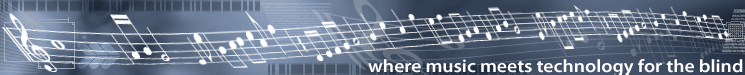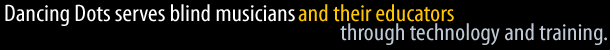|
|
|
With the release of version 2.6, GOODFEEL no longer relies on the use of a floppy disk to install an authorization key. If you have Windows NT, 2000 or XP you must upgrade to GOODFEEL 2.6. Even if you use other versions of Windows, there are other good reasons to upgrade. Copy Protection UpdateOur copy protection vendor has updated their product and fixed a few bugs. If your GOODFEEL version number is less than 2.52 then please:
If you continue to experience problems please run CPTest.exe again and e-mail the results to Contact us Reinstalling Your Copy ProtectionTo reinstall your copy protection:
Installing the Copy Protection under MS-DOS ModeNote that Windows ME will not boot into MS-DOS mode so you may need to look for a different solution. Here are our instructions for booting into MS-DOS mode:
Your machine halts unexpectedlyIf your machine halts unexpectedly during the installation process, click here for information from our copy protection vendor. Note that Windows Me can not boot into MS-DOS mode so you will need to deal with the 32-bit protected programs in Windows as mentioned in the link above. See the directions above if you want to install the copy protection under MS-DOS mode. Authorization not found. 7043-4302-4300 (when running GOODFEEL) Sometimes the copy protection must be installed in MS-DOS mode. See the directions above. All Other Copy Protection ProblemsConatact us for all other problems. |
| 1754 Quarry Lane, Suite DD, Phoenixville, PA 19460 P: 610 783-6692 F: 610 500-5072 |
| Copyright Dancing Dots |