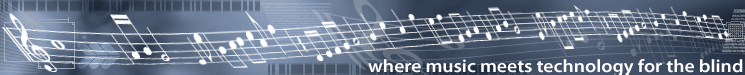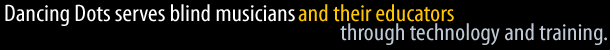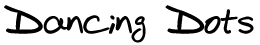 |
|
Transcribing Pieces with Lyrics Using GOODFEEL
This document describes what steps to take in SharpEye and Lime to help GOODFEEL
create better music braille with lyrics.
Points to Remember
- Read GOODFEEL's help file page that deals with lyric annotations.
Open GOODFEEL's help from the Start menu and type "ly" into the
index and the correct help file page will be found.
- Each voice and part in a piece must have its own set of lyrics.
This is important to remember when one line of lyrics in the print
is associated with more than one voice as in some SATB arrangements.
- GOODFEEL can only braille one verse of music so you must either
extend the Lime document for each verse or only enter the first verse
and enter the subsequent verses in a text file and use a literary
braille translator to translate the text file.
- In SharpEye, check Musical in the NIFF Options dialog which
is accessible from the Options menu.
Examples
Simple Piece with Two Verses
Here is an example of a song with more than one verse.
Because GOODFEEL can only braille one verse, the Lime file must have
the notes for each voice separate from each other.
Some "embellishments" were added to this piece to demonstrate different situations.
Here are the steps used in Lime to convert the file after the music is scanned
and fixed with SharpEye then sent to Lime:
- Insert 8 measures at the end of the piece.
- Click on the last note of the piece.
- In the menu, select Page | Insert Measures....
- Set the following fields: 8 in the number of measures, 4 for time signature
top & bottom and 4 for Measure per System and
at least 4 for Systems per page.
Click on At End of System and Start New Systems or Pages.
- Click on OK.
- Copy and paste the first 8 measures into the second 8 measures.
- Click on the first note of the piece.
- Go to Edit | Copy Measures....
- Set the first field to 8 and check For All of the Notes
and then click on OK.
- Click on the first note of the second 8 measures.
- Press CONTROL+V for Paste (music).
- Delete the second verse from the first 8 measures and the first verse from the
second eight measures by selecting the lyrics using Group Annotation Select
and then pressing the delete key.
Click here for the image file.
Click here for the Lime file that is ready to be brailled by GOODFEEL.
SATB
SATB arrangements are often notated with just two staves where the Soprano and Alto parts are written on the top
staff and the Tenor and Bass parts are written on the bottom staff. The lyrics are then written only once in between the two staves.
To transcribe any vocal piece into braille with GOODFEEL each part needs to be a separate part on its own staff and its own set of
lyrics so you will probably need to copy some lyrics from one part to the others.
There are two critical steps to this procedure:
- Make sure there are two circles to the left of the first measure in SharpEye. This will make each voice
be a separate part in Lime.
- You'll need to copy lyrics from one part to one or more other parts.
Step by step example
Here is an image file of the example piece. It is a typical SATB arrangement where there are two staves with two
voices each and the lyrics are only written once in between the staves.
Here is a step by step example:
- SharpEye
- Make sure Lyrics are checked in Options | Text Recognition Options.
- Open the image file in SharpEye and then use Read | Read.
- Click on the circles to the left of the first measure so that there are two circles
next to each staff. You can find a little more information about these circles
at the bottom of the Saving as NIFF page of SharpEye's help.
- Fix errors. I had to fix the key signature in the bottom staff. (I should've added
dashes at the end of the syllable 'le' in measures 3 and 5 but I missed it).
- Save your SharpEye file (click here for mine) and then
- Here's my SharpEye file at this point.
- Go to File | NIFF | Save and open temp file
- Lime
- Click on OK when Lime's Import NIFF dialog is displayed.
- Here's my Lime file at this point.
- Select the first note, open Voice | Parts and Voices and separate each part so that each one
is on its own line (they should be in order). Rename each part appropriately, check Use this arrangement
for the remainder of the piece and then click on OK.
- Here's my Lime file at this point.
- At this point you've doubled the number of staves on the page so you might need more room.
Here are some ways of making more room (I did 1 & 2):
- Fix stems to make room for lyrics. Select note(s) and go to Stem and uncheck Stem Down or check Stem Up
- Control-drag staves to make more room.
- You might also want to split up pages (Page | Split Page) or change your layout to make more room.
- Here's my Lime file at this point.
- Copy lyrics to other parts: This part is a bit tedious but it's necessary. While you need to copy
each lyric separately, you can paste one lyric to many notes at the same time. Here's the process:
- Alt-select a lyric, copy (Control+C), select destination note(s) (click on one note and shift-select
the other notes that need the same lyric, paste (Control+V)
- Repeat for each lyric.
- Here's my Lime file at this point.
- Now fix up some other problems:
- In measures 2 and 4 the syllable 'ia!' needs a trailing underscore for the Soprano and Alto parts.
- In measures 2 and 4 the Soprano part notes are slurred and they should only be tied so select them
and then click on Slur in the Piano window to turn Slur off.
- Add the title.
- In measures 3 and 5 add a trailing dash to the syllable 'le' in each part. If I caught this problem before I copied
the annotation to the other parts I would've saved some time.
- Here's the finished, ready-to-be-brailled Lime file.
|
| 1754
Quarry Lane, Suite DD, Phoenixville, PA 19460 P:
610 783-6692 F: 610 500-5072 |
|